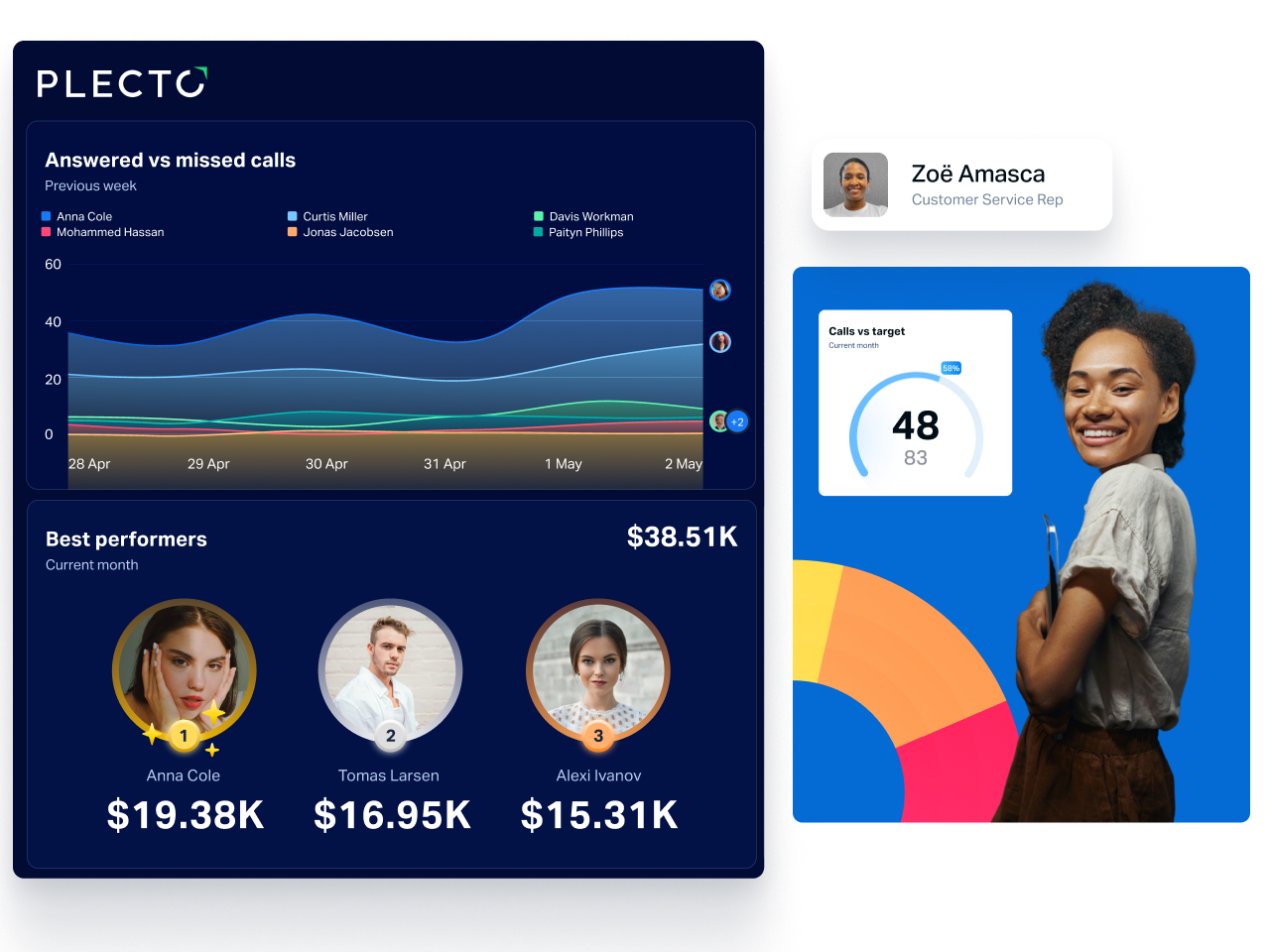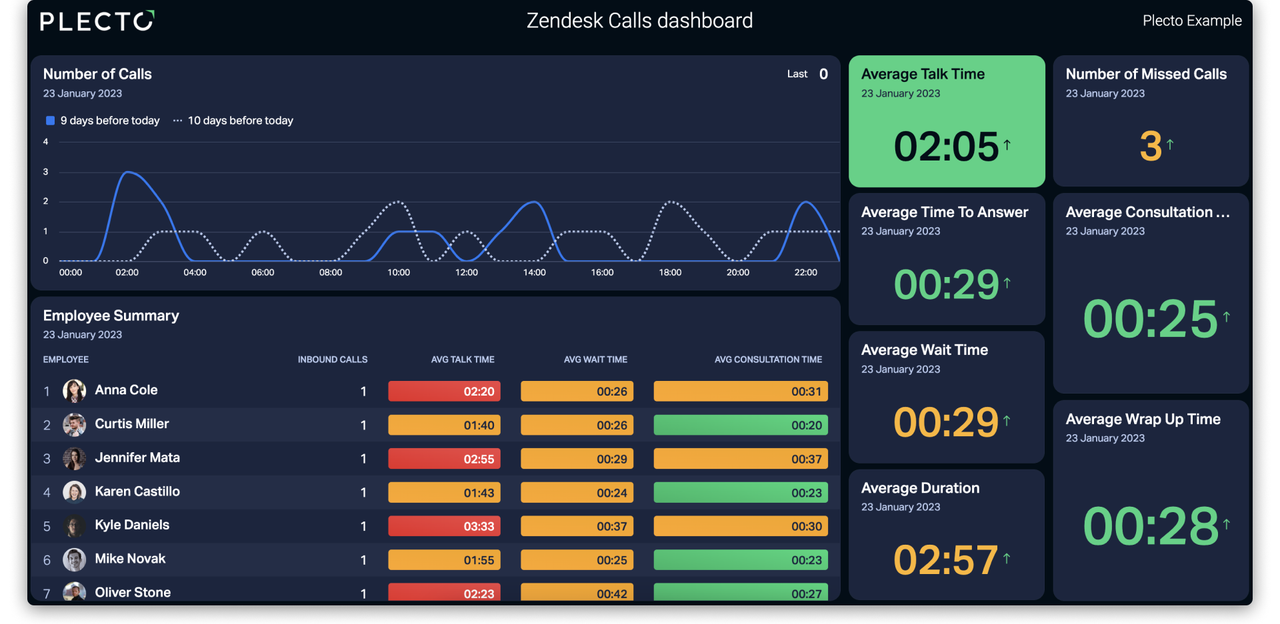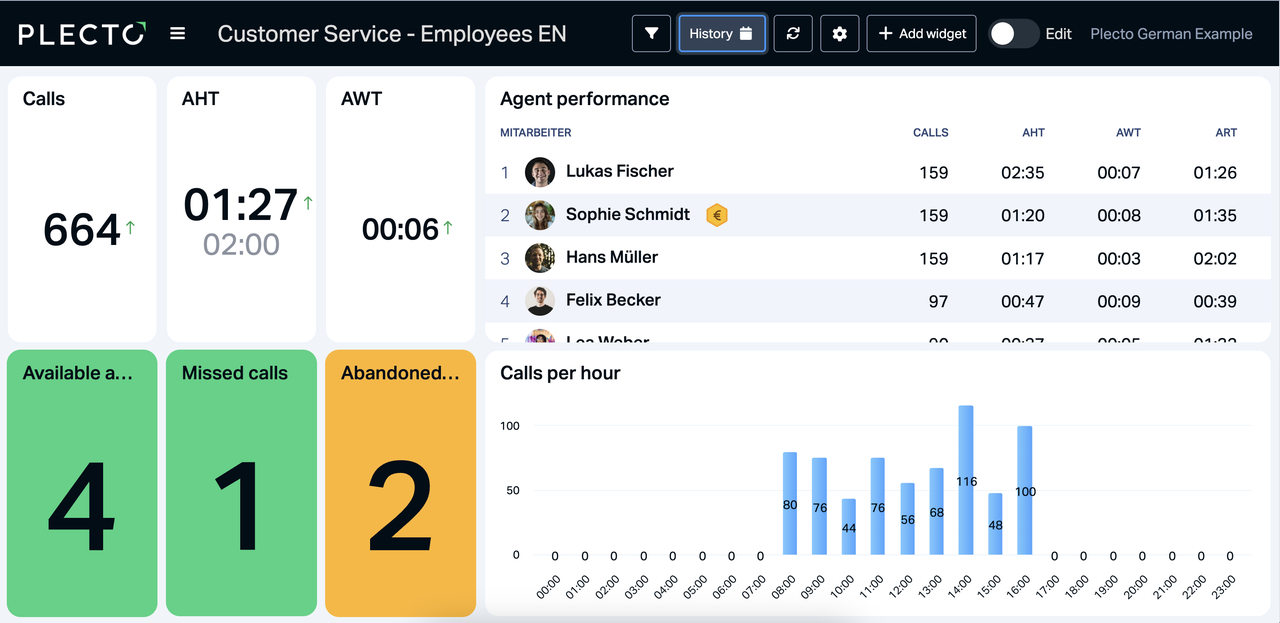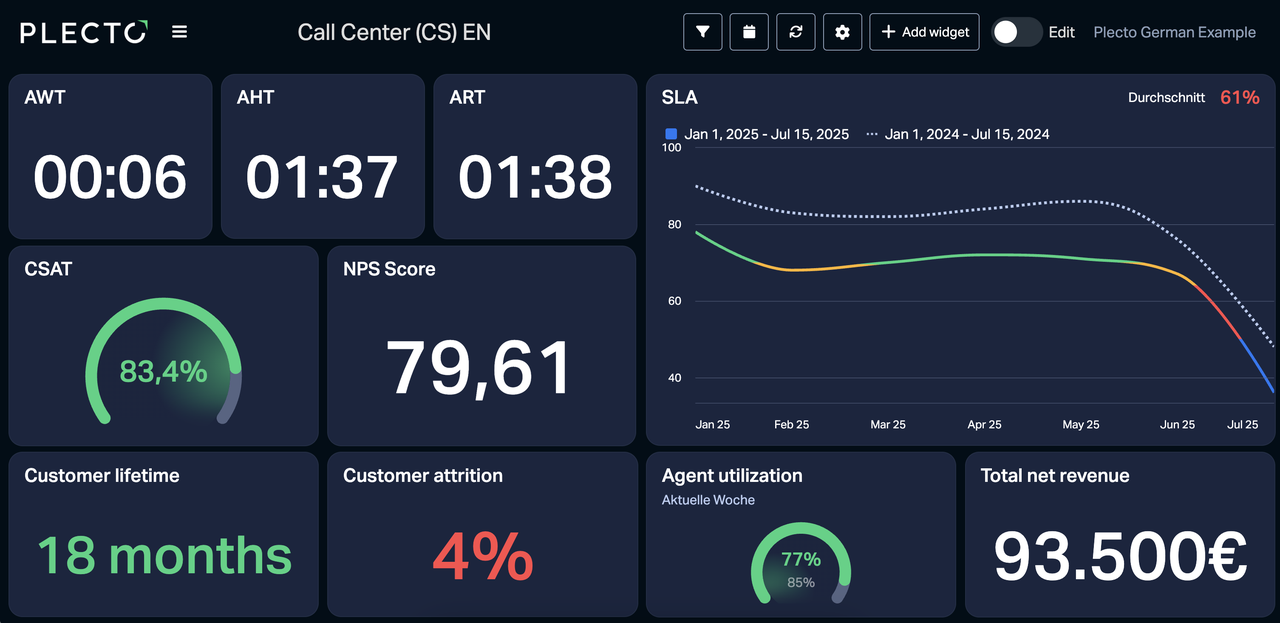What does this call center dashboard example show?
Get an immediate insight into how your call center customer service teams are keeping up with key activities that impact your customers' experience.
See how many agents are available, how long your customers are waiting in a queue, handling times, service level agreements, and CSATs. Plus, get an extra look into exactly who is rocking in with a breakdown of your top agents' average handling time and just how many calls they're answering.
Click on the image below to start using your own call center dashboard!