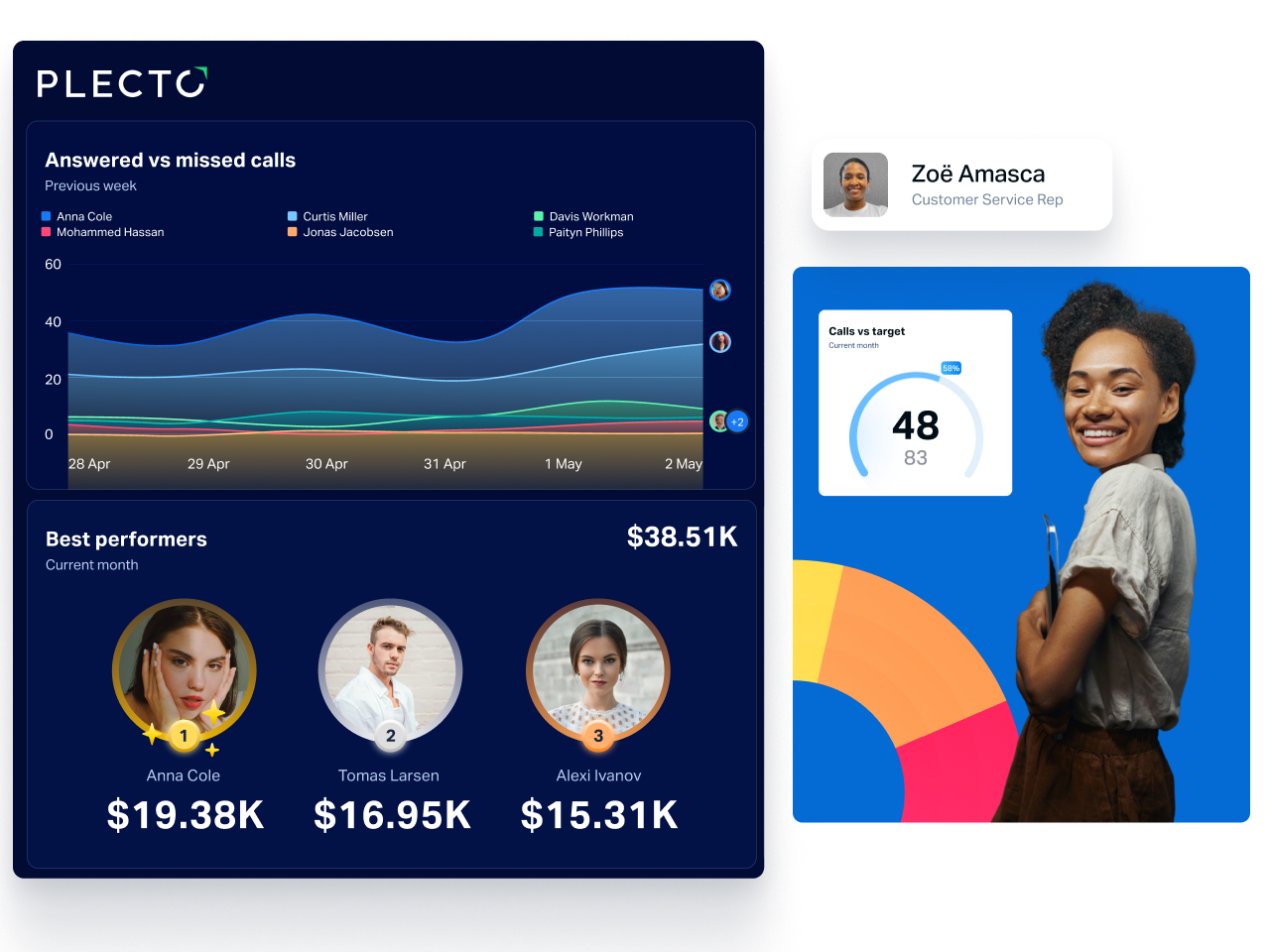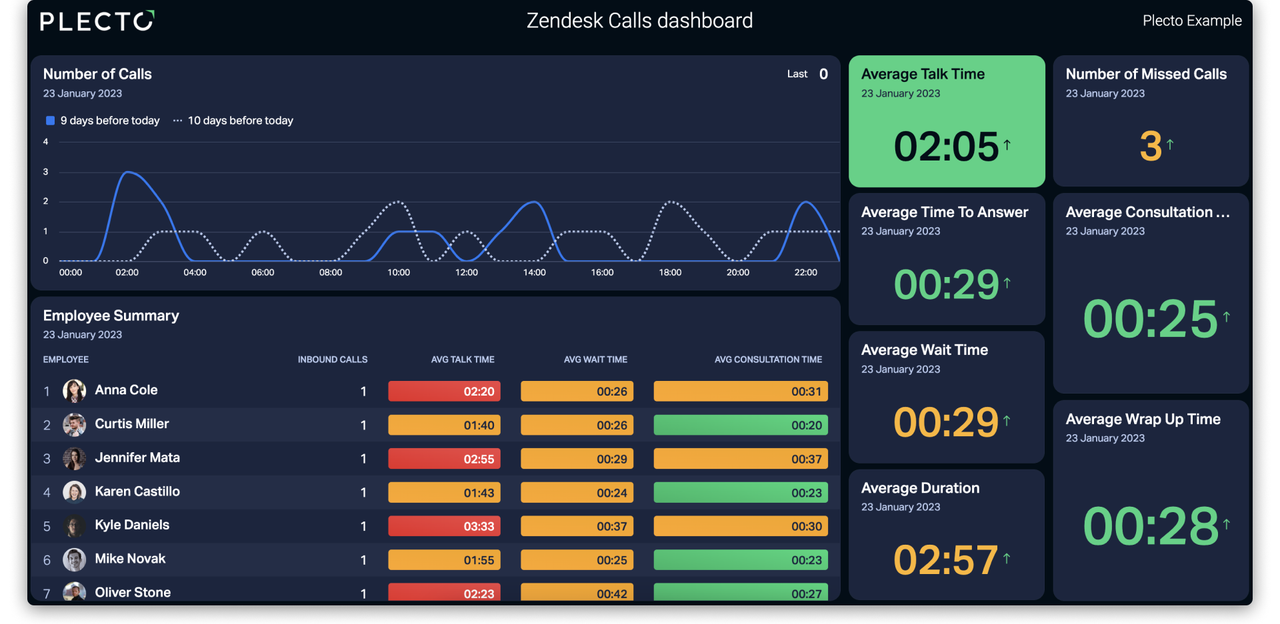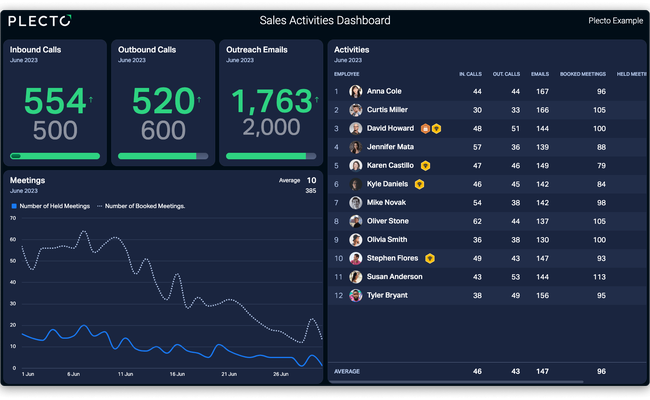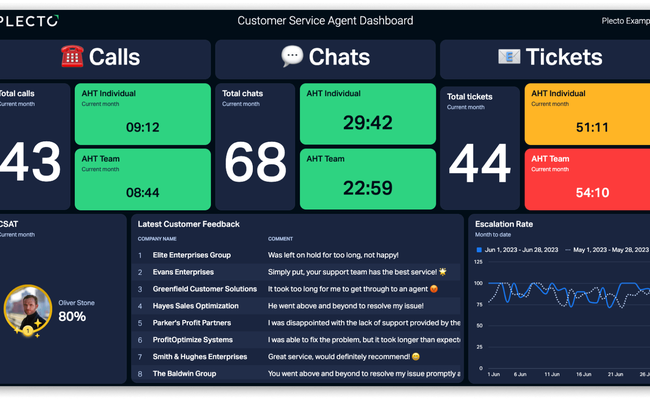1. Never miss a beat (or a call)
Call centers are all about live data, meaning it’s crucial that your agents are always on top of the calls that are coming through. By visualizing your data on real-time dashboards, you ensure that all agents are always in the loop
2. Engage and reward your agents!
Answering calls all day is a demanding job, and it can be tough at times to keep motivation high. The easiest way to make sure that this motivation stays sky high is through gamifying your activities to add a splash of fun. Incorporate achievements and notifications to your dashboard to ensure that the success of your agents is celebrated!
What’s more, if you’re looking for more ways to empower your call center agents then consider trying our Dynamic Dashboards feature. Using a Plecto Dynamic Dashboard enables agents to effortlessly switch between the team and individual view, meaning that customer service reps can always see how their individual performance is contributing to the team.
3. Optimize operations with unparalleled real-time data insights
In the fast-paced call center environment, it can be easy to lose track of the bigger picture. So, display your dashboards on TVs around the office for all agents to see. This way, the whole team will know what tasks need to be prioritized.
Want to get a longer-term perspective on your call center operations? Check out our automated reporting feature where you can take a deep dive into your data.