Introduction
Keeping track of data is an absolutely essential practice for any company. If you have quantitative knowledge of where you stand, you have a roadmap for optimizing your operations, boosting sales, and hitting your growth targets. Digital dashboards—such as those offered by Plecto—are among the best ways to visualize and interpret your data, as they give you a full oversight of your current situation at a moment’s glance.
There’s a few ways to obtain and track this essential data on dashboards. One of these is by using a special programming language called SQL.
Short for structured query language, SQL allows you to store, retrieve, view, and manipulate data drawn from your own databases.
In this article, we’ll go over the following:
- Why display SQL-based data on dashboards
- How to connect your SQL database to Plecto
- Best practices for keeping your SQL-derived data in top form.

Using SQL databases and dashboards
Traditionally, data analysts would turn to BI tools like Power BI or Tableau to visualize their SQL data on specially-tailored dashboards. These platforms’ focus on performing complex, deep data analysis makes them perfect for analysts who are already skilled in SQL.
However, you might not require the extensive in-depth analysis offered by Tableau or Power BI. Especially if you manage a contact center, your dashboards’ focus will be on providing immediate feedback and actionable insights instead. In that case, using a platform such as Plecto to create your dashboards will be a more suitable option for you.
Because they translate data into workable insights for your sales and CS teams, Plecto dashboards allow you to get full use out of your databases. Where your data would be normally hidden in a database and inaccessible to employees, Plecto makes your data truly accessible for all team members, allowing them to gauge their metrics in real time, thereby encouraging them to improve their performance.
If you have a database hosted on a platform such as Amazon Redshift, MySQL, Microsoft SQL, or Snowflake—just to name a few—you can connect your database to a visualization platform using SQL. You can then display this SQL-derived data as individual widgets, or place multiple widgets together to create a full dashboard. Either way, doing so allows the latest relevant, real-time data to be easily disseminated to your teams.
A key benefit of using SQL database platforms is that they are highly customizable: they can handle various functions that Plecto can’t perform, but that Plecto can still display. Similarly, a single Plecto dashboard can contain data from multiple data sources. For example, a dashboard can have widgets with data drawn from an integration such as HubSpot or Salesforce, as well as widgets with data drawn with SQL from a platform such as Amazon Redshift.
However you slice it, there’s no visual difference between widgets (or whole dashboards) drawn from SQL databases and those that aren’t. Both provide the same benefits to your teams: visualization, accountability, transparency, and empowerment.
SQL x Plecto: Real-life examples
Many of Plecto’s customers store and derive their data in an SQL format, frequently with the MySQL platform. Storing and analyzing their data in this way has allowed these companies to make significant progress in simplifying their workflows, motivating their employees, and generating revenue.
- G4S: The sales team in this well-known Nordic security firm uses dashboards to track booked, cancelled, and postponed meetings, as well as to segment sales based on number and type of product. Because the telemarketing and CS departments also use Plecto, having a common dashboard-based alignment across teams has dramatically increased company productivity.
- Telmore: Denmark’s largest telecom company uses over 40 real-time dashboards with 99 custom formulas to track performance and encourage motivation in its young sales team.
- Sunrise: This Swiss telecom firm uses 934 dashboards in over 100 locations to display sales, footfall, conversion rate, and order volume segmented on basis of individual, team, and region.
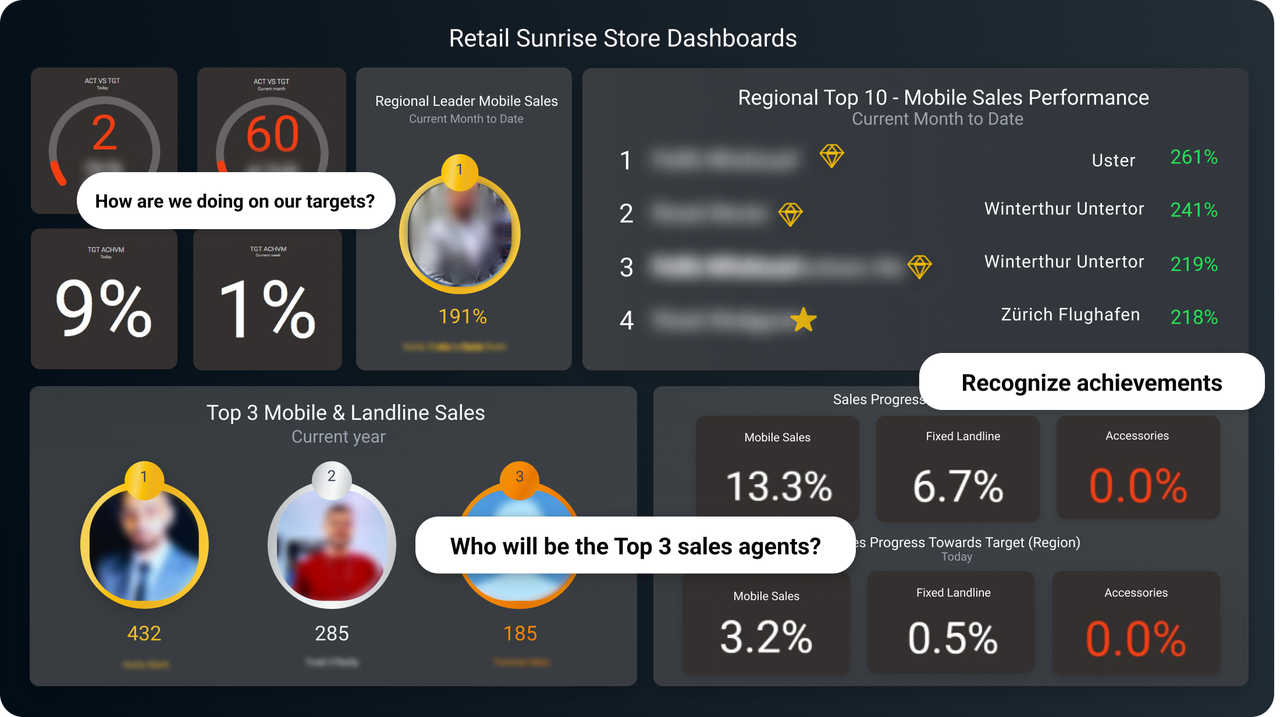
Connecting your database to Plecto with SQL
If you have both database access and the SQL technical know-how—or know someone who does!—it’s a straightforward process to connect your database to Plecto. Here’s how to do it. (Bear in mind the process might vary slightly depending on the database you draw from.)
First, configure your firewall.
Plecto recently migrated to a new hosting provider so you’ll need to update your Plecto IP address if you haven’t already done so. The current Plecto IP address is 51.159.130.44.
Second, create a connection between your database and Plecto.
In your Plecto account, go to Data sources → New data source and choose your database. Fill out your credentials, and click Continue. For security reasons, be sure to create a new username and password intended specifically for connecting your database to Plecto.
Third, write an SQL statement.
Once Plecto is connected to your database, you’ll need to write a SELECT statement with the following fields included:
- member_id (required to create the user, if ID is not found)
- member_name (required to map data to members in Plecto)
- date (required date associated with this record–always in UTC)
- reference (required unique identifier; can be used to update registrations)
For more information, check out the SQL guide on the Plecto Docs site.
Last, obtain your data in Plecto.
Once you’ve written your SQL queries, you’ll be able to configure your data into the widgets you prefer. Place your widgets on a dashboard per the normal instructions—and you’re set!
Best practices for your SQL data
Even after you’ve linked your databases with Plecto, you’ll still need to refine and adapt them to your ongoing needs. Below are just a few suggestions to keep your SQL-based widgets and dashboards in their best shape—which will also keep your data analysis sharp and accurate.
Keep your SQL queries concise
You don’t want to overburden your queries. Making them too complex will slow down your widgets—and you’ll lose out on access to the latest and most accurate data. Instead, write your queries to obtain exactly the data you want.
Monitor for query discrepancies
Even if your queries are supposed to consistently deliver the same type of data, changes in your database can mean that the data you need isn’t always transferred correctly to your dashboards. For this reason, monitoring and refining your queries on a consistent basis will allow you to course correct immediately if you notice any issues.
Stay safe!
Perhaps most importantly: secure your data! You should create a specific username for Plecto with read-access only. Adopting this security measure makes it far easier to detect suspicious activity if it occurs.
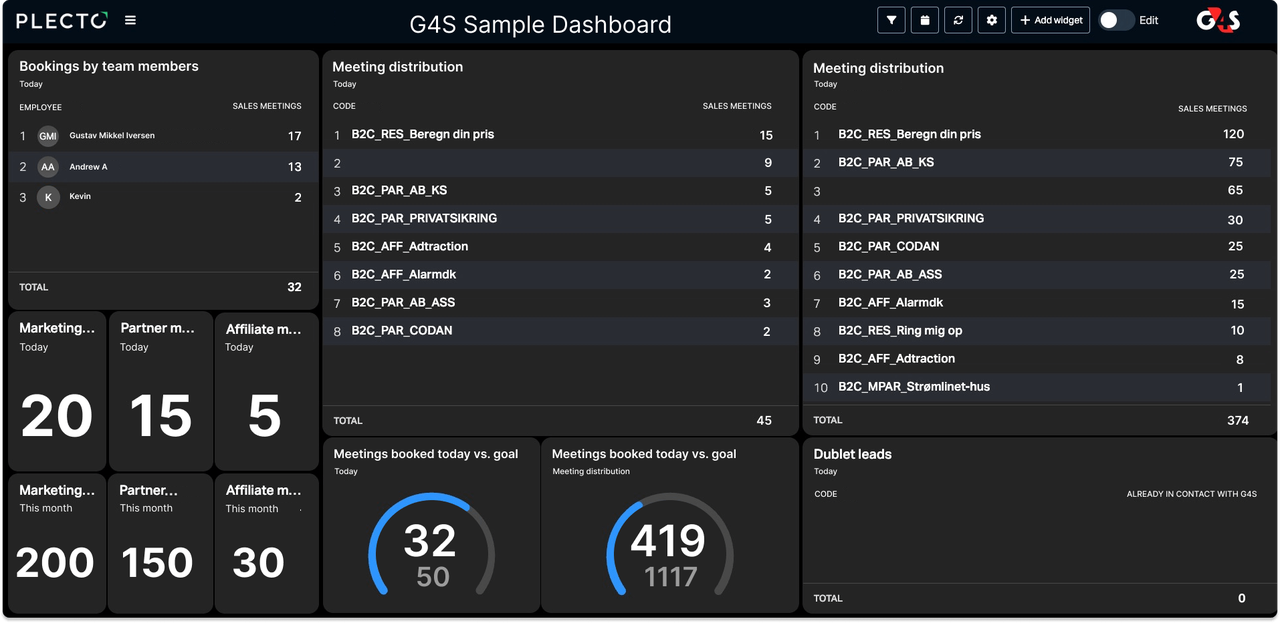
Conclusion
Long story short?
Connecting SQL databases with digital dashboards enable teams to discover and access their data in exciting new ways, all while allowing you to maintain a high degree of security over your personal data sources. With Plecto, you can draw the benefits of using SQL without having to become an expert in it, letting your data become the basis of an empowered and transformative team culture.
At the end of the day, SQL-based dashboards offer a unique and secure way to access and display data for your teams’ benefit. Sound interesting? If so, give Plecto a free two-week try today.

JAMES NIILER
Content Specialist
An in-house content writer and specialist at Plecto, James brings an academic touch and journalistic flair to his marketing copy. Having worked and studied on both sides of the Atlantic, James is a great believer in the importance of communicating across cultures and industries. Catch his work here on the Plecto blog, or as a guest contributor on other B2B websites.
