Data, KPIs tracking, OKR tracking, objectives, goals, targets… We get it, it can sound overwhelming to know how to measure them if you are just getting started with dashboards.
Moreover, despite more and more companies starting to track OKRs as part of their business strategy not every employee might have the best understanding of them.
Once again, we want to offer a helping hand to shed some light on how to track OKRs and how to work with them in a visual and dynamic way - because no one gets excited just by looking at plain numbers!
First things first, you can read our blog post about how to get started with OKRs tracking if you want to know more about them before starting to visualize them. Otherwise, let’s just move on to the 3 easy tricks to monitor your OKRs in Plecto.
1. OKRs vs. KPIs
These two metrics seem to be difficult to differentiate sometimes. But it’s actually easier than you might expect!
The first main difference is that OKRs tracking determine the framework a specific company will be working on, while KPIs are metrics within that framework. This means that, in chronological order, a company should first decide on their OKR and, afterward, the KPIs that will measure the progress - and eventually make it possible to achieve it.
Another difference is that KPIs should be reachable and defined over a shorter term. OKRs tracking, on the other hand, are more of aspirational goals that involve greater efforts from every department.
In this same regard, each department in an organization has different KPIs depending on their area of business. After all, that’s the main reason they are split into departments in the first place!
On the contrary, when it comes to OKRs, the whole company works towards the same ones, adding their expertise and results in their specific areas to make sure they are reached within the established period.
Of course, this doesn’t exclude that each department has its own OKRs as well, although they must be aligned with the organization’s ones.
2. OKRs and numbers
One thing that our Customer Success team often gets from our users is that they are not visualizing OKRs in Plecto because these are not measurable. Alert! OKRs should be measurable, otherwise, how will you know that you’ve accomplished them?
Even though we’ve said OKRs are aspirational, it doesn’t mean they are subjective. Every objective involves data of some kind - and when there’s data, there’re metrics to track it!
For every OKR there is an Objective to achieve, and also some Key Results that will determine its progress and achievement. And then, all this can be translated into numbers - if not, you might need to reformulate them to more number-friendly metrics.
Case 1 - Employees’ performance
Our Customer Success team here at Plecto has plenty of customers’ stories regarding OKRs visualization.
For example, they once had a user that had recently introduced OKRs into his office but wasn’t showing them on the dashboard because he didn’t know how. At the same time, he could see a decrease in their employees’ performance towards the goals, which apparently didn’t have any explanation.
Several days after helping him create a dashboard for his specific OKRs, he called us again saying that performance was already getting better!
The learning we got from that, once again, is that if you don’t see it, it doesn’t exist! We all need to have constant and easy access to our goals in order to keep them top of mind.
As a Manager, you have to give your employees the tools they need to reach their full potential. And as an employee, you need to know what’s expected from your job. And the easier and faster this can be reviewed, the better!
Case 2 - Manual data
The positive aspect of OKRs is that, when monitored regularly, it gives you the flexibility to adjust it to the performance. This way, you can personalize it much more to each of your employees’ progress towards it.
But remember that, to do so, you always need data!
Another example of this is one of our users, who thought it was not possible to monitor OKRs in Plecto because they didn’t have already existing data for it. In this case, the user wanted to monitor an employee’s task of creating a new framework every certain period.
When he spoke about it with our Customer Success team, he understood that it was indeed something measurable. Instead of basing it on imported data as he was doing for KPIs, the trick was to create data manually to customize it to their own company’s needs. With just a couple of clicks, he set a widget to track this specific objective.
3. OKRs and Plecto
Build your first dashboard.
Start your 14-day free trial today
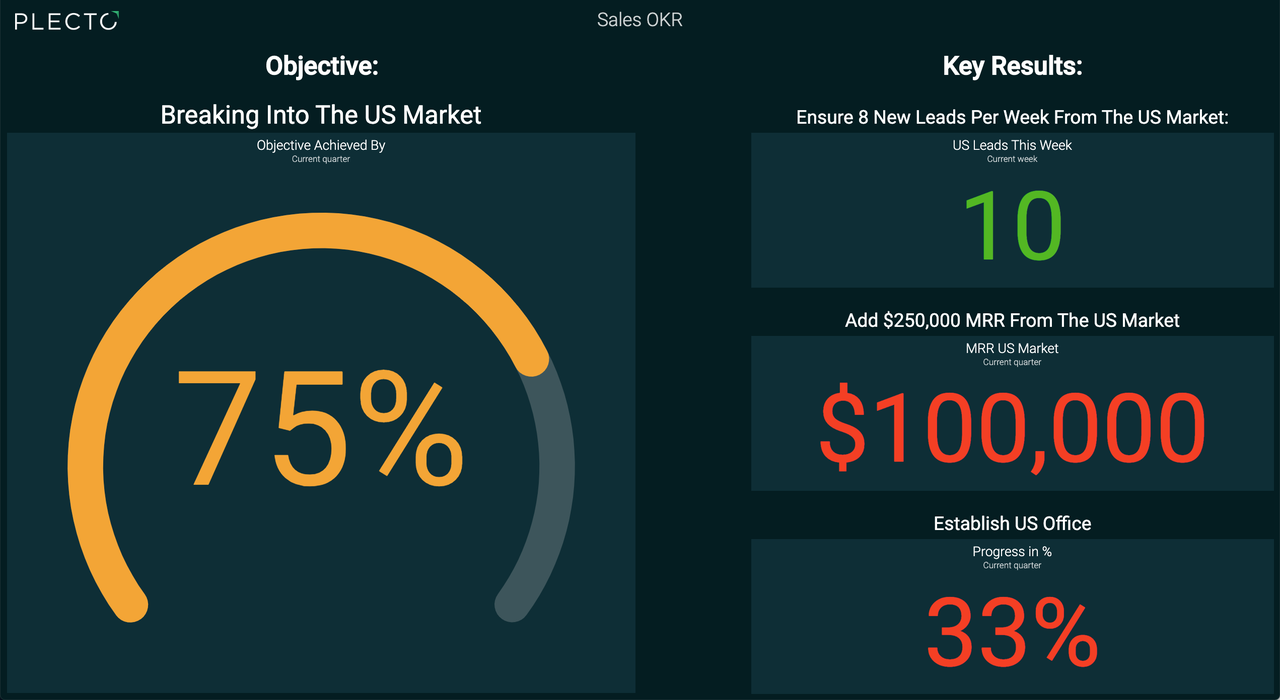
So, summing up, there often are three levels of OKRs to monitor in an organization. In a pyramid shape, these are: company, department, and individual OKRs. Despite their different details, there’s an overall alignment all the way from the bottom to the top of the pyramid.
If you think about it, where’s the sense in setting objectives for your employees if they don’t add to the company’s goals - or the other way around? There’s always a need for a common goal so that every single person in an organization is involved to an extent with it.
An easy method to keep this group commitment is to actually show it! Sounds obvious, right?
You already have the objective, the metrics to measure it, the data to keep track of it… You are just missing your employees to notice!
This is why it’s important to show the overview of a process at all times, no matter how big or small the project is - the more clear it is, the better! With this, the employees know what to do and what to achieve, and they can also see how close or far they are from achieving it. And that’s a definite push for their motivation!
And of course, this need for an overview can be extrapolated to managers and leaders as well. In this case, the manager will want to know how every department is performing in regards to the company’s OKRs.
Transparency is key!
Data is what confirms that a department is reaching its goals, that an employee is being productive, or that a company is actually growing.
Therefore, the more data a manager has of the entire office, the more accurate he/she can predict the evolution of the company in the short term. As we said, this also offers a margin to adjust the aspirational situation to the real context.
Having an overview is also very useful in order to make sure all employees are on the same page. For instance, data can show you that a specific department or co-worker’s performance is a bit behind the average.
This can easily be solved when it’s noticed on time! It can be a matter of lack of understanding, a need for training in a specific area or just a one-on-one meeting where the employee has the opportunity to receive personalized feedback.
All in all, one thing is clear: you CAN monitor your OKRs in Plecto as easily as your other metrics!
And remember that you can always contact our Support team for inspiration or help to set your dashboards up and running!




