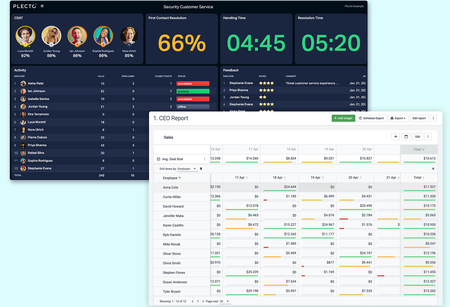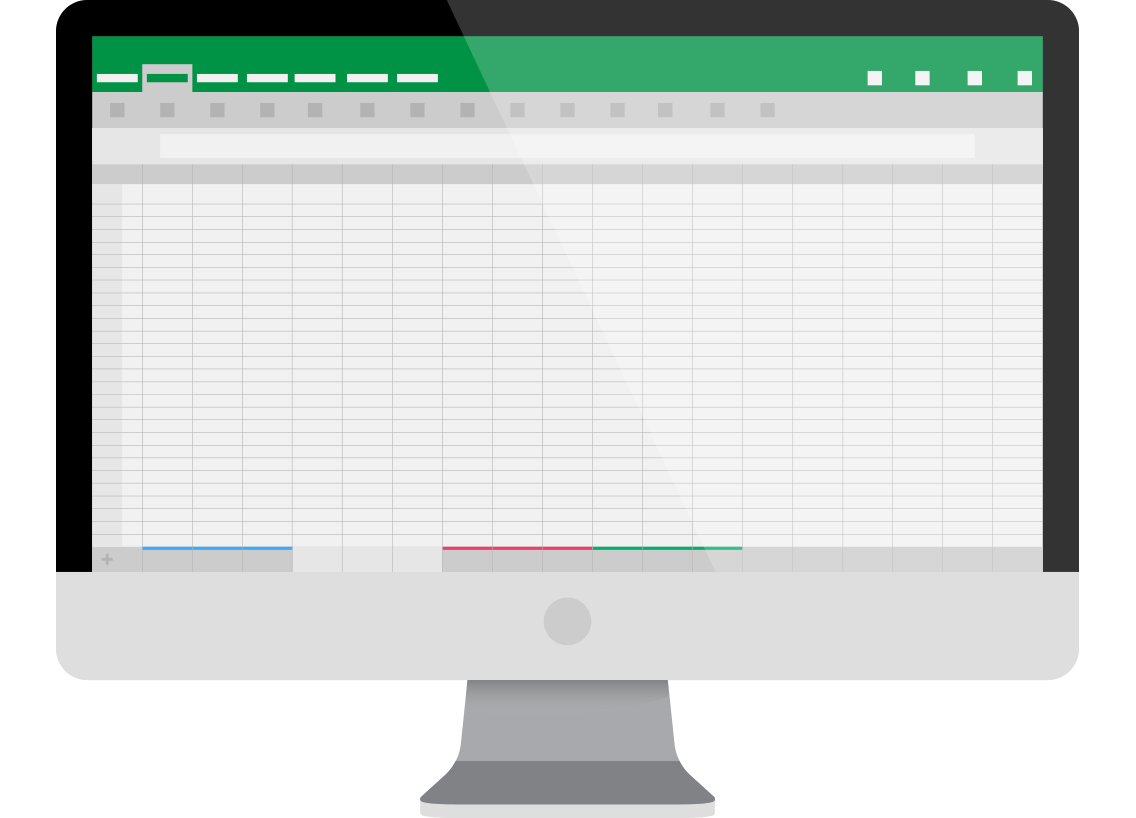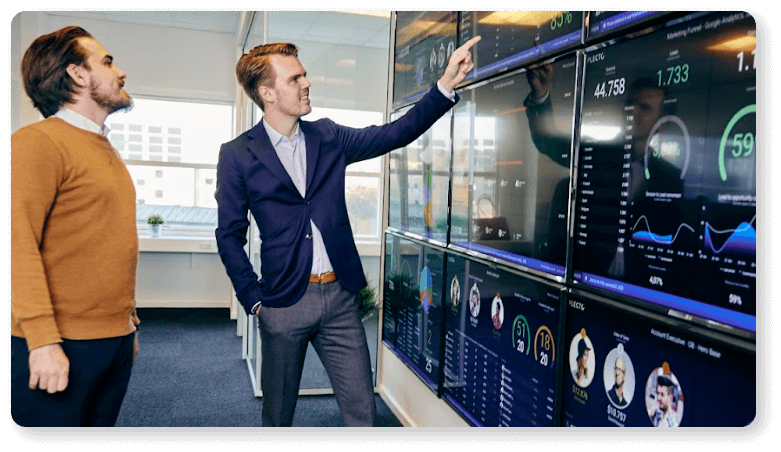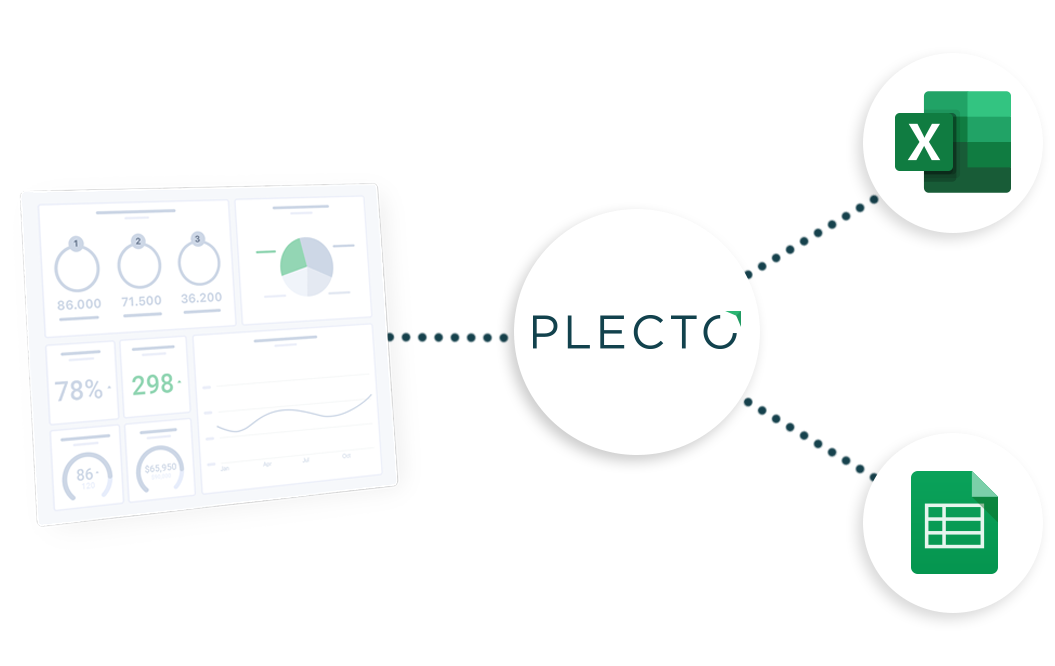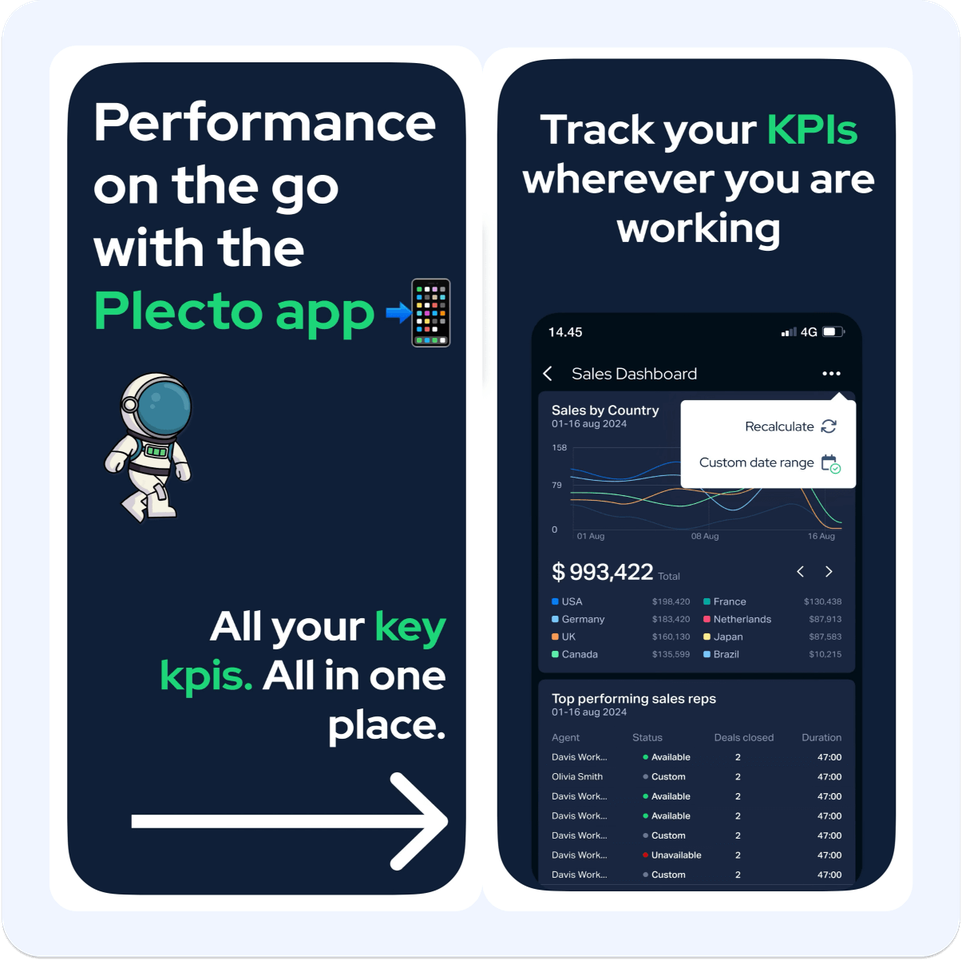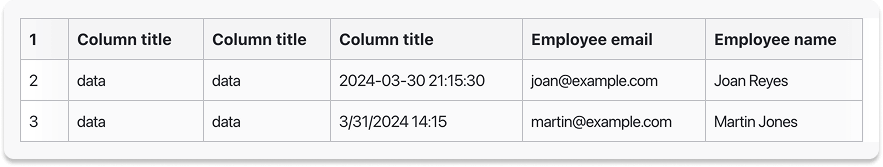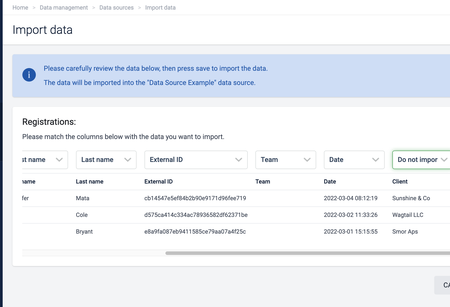Build dashboards and visualize data from your Google and Excel spreadsheets. With Plecto, you can easily synchronize your data, and build custom Excel dashboards with real-time metrics.
Excel is great for gathering data, but spreadsheets are a poor communication tool. Visualize your relevant numbers on a Excel dashboard and trigger data-driven conversations.