Contests are one of the star features of our gamification options in Plecto. They're fun and engaging for the whole team, and a fantastic method to reach and exceed your KPI goals.
Companies and organizations use contests to boost a department’s performance with a specific goal, or to challenge teams across locations—and it’s fun for all your employees to follow the contest in real time and feel the competitive (but friendly!) spirit.
Contests trigger our competitive drive, our desire for self-improvement, and—let’s admit it—our inner need to win. They raise our motivation to new heights and help us stay focused on our efforts toward a set goal.
Moreover, using contests across teams is also an effective team-building activity, as participants motivate and help each other improve their numbers. Do you want to spark a great team culture for your employees? Contests will get you there!
Build your first dashboard.
Start your 14-day free trial today
With Plecto, you can customize a contest theme to...
- Better illustrate the goal at hand
- Decide the employees or teams you want to participate in the contest
- Include an avatar or photo of each employee to make the contest more engaging.
You can also set the prize for the winner(s), and even a countdown for the days left to reach it.
The best part? You can display the contest on your dashboard so that all your team—participants or not—can follow its progress and join the celebration once it ends.
Still not enough? We've created three new templates for your contests: Mountain, Space and Jungle Races. With a step-by-step guide to help you get started on these contests, you'll be maximizing your teams' motivation in no time!
Why use contests?
First of all, who doesn’t want to motivate their team at work?
We all need stimulation to stay focused on our goals and tasks during our work routine, and that’s exactly what contests accomplish.
Contests are a very easy, very fast, and very engaging way of bringing your team together for a common goal. For example, you can create a contest for your sales reps to obtain and close 10 deals in a week. You and your team can now follow their progress in real time, and watch how they get closer and closer to the goal.
This way, all your team sees all their colleagues' hard work, further motivating them to try harder with their individual KPIs. Plus, they can join the celebration once the contest is over!
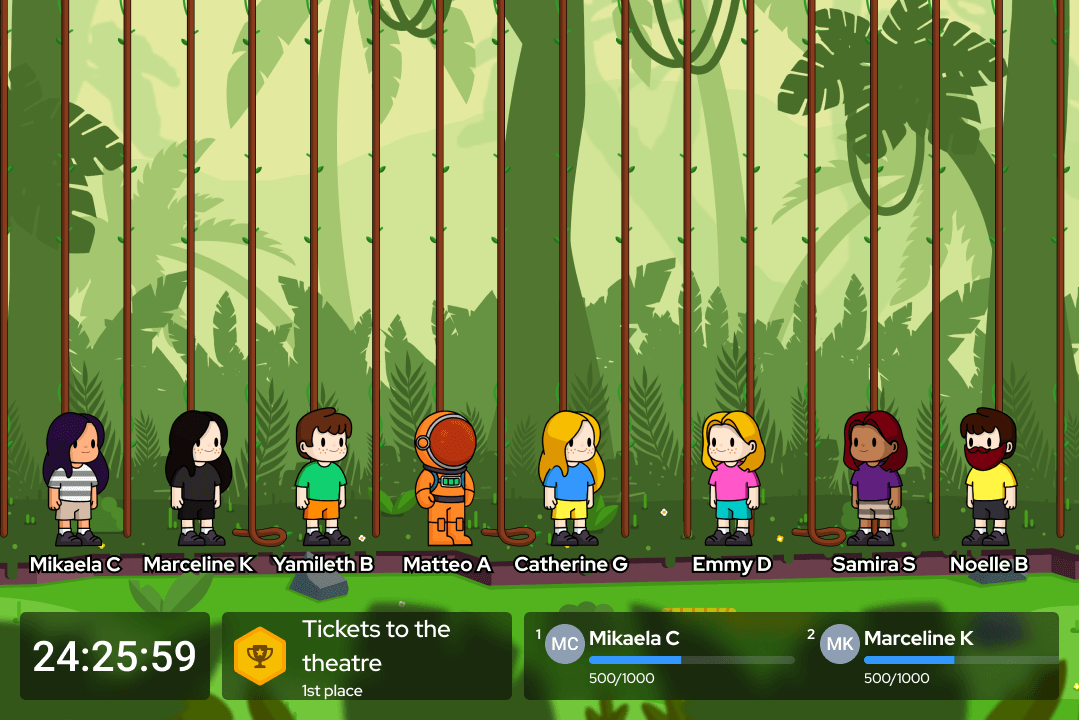
How to create a contest on your Plecto account
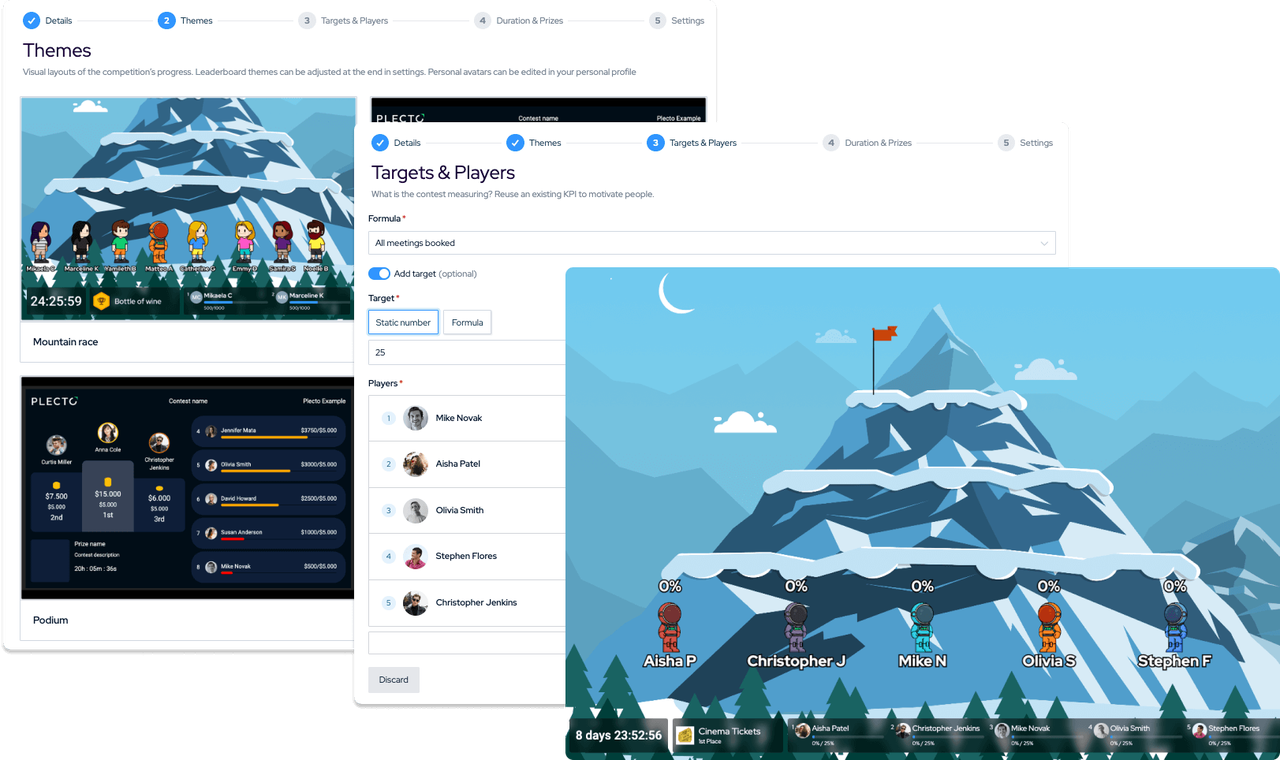
With Plecto's latest product update, creating contests has never been simpler.
- Begin by opening your Plecto account homepage. Go to Contests > New.
- Add a contest title and optional description, and choose the contest type. Click Continue.
- Choose a contest theme and click Continue.
- Select a formula, which will be your KPI for this contest.
- You have the option to add a contest target if you want. You can add either type in a target value, or use another formula as the target.
- Add your Players or Teams. For Teams, you can either choose existing teams or custom-build them. You can also select custom targets. Click Continue.
- Set the contest duration. Choose the Start and End dates and time.
- If there's no end date, the contest will end as soon as the first player or team has reached the target.
- If no target is added, you need to enter an end date.
- If both the target and end date are added, the contest will be active until the time runs out, and all participants can outperform the targets.
- Add prizes. There can be up to 10 prize winners, so there's no shortage of good vibes to go around! You can award either a custom prize or Plecto coins that can be redeemed in the Reward Store (see below). Click Continue.
- You also have the option to show the countdown clock and prize on the contest screen.
- Click Create contest once ready. And that's it—you're all set to go!
Personalizing your contest avatar
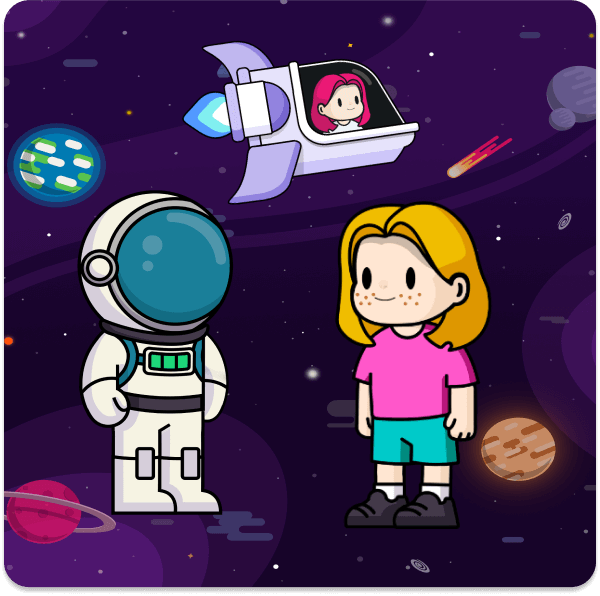
One of the biggest features of Plecto's latest product update are the new avatars. Whether you choose a Human or an Astronaut, these adorable little guys can be customized to match your real-life appearance—or whatever else you want to look like!
Use avatars to visualize your office contests, and track your real-time progress in a fun and engaging way.
Contest avatars are currently available only with the Race in Space and Mountain Race themes.
Here's how to personalize your avatar:
- Click on your profile in the bottom-left corner of your account homepage, then navigate to Account settings in the top-right corner of the opened page.
- Under Personalization, click Edit avatar. You can choose between a Human or an Astronaut and customize its appearance, including clothing color, hairstyle, and Spaceship color.
- Click Save at the bottom of the page, and click Save once again to register the changes.
And that's it—you've got your avatar!
Adding contests to a TV slideshow
If you want to see your contests on TVs just like dashboards, you need to add them to a slideshow.
- On your account homepage, click Slideshows, and create a new or open an existing contest.
- Click Add contest slide and select your contest.
- If you want, you can drag the sides to adjust the slide's timeline or choose a custom slide duration in seconds.
- Click Save to finish.
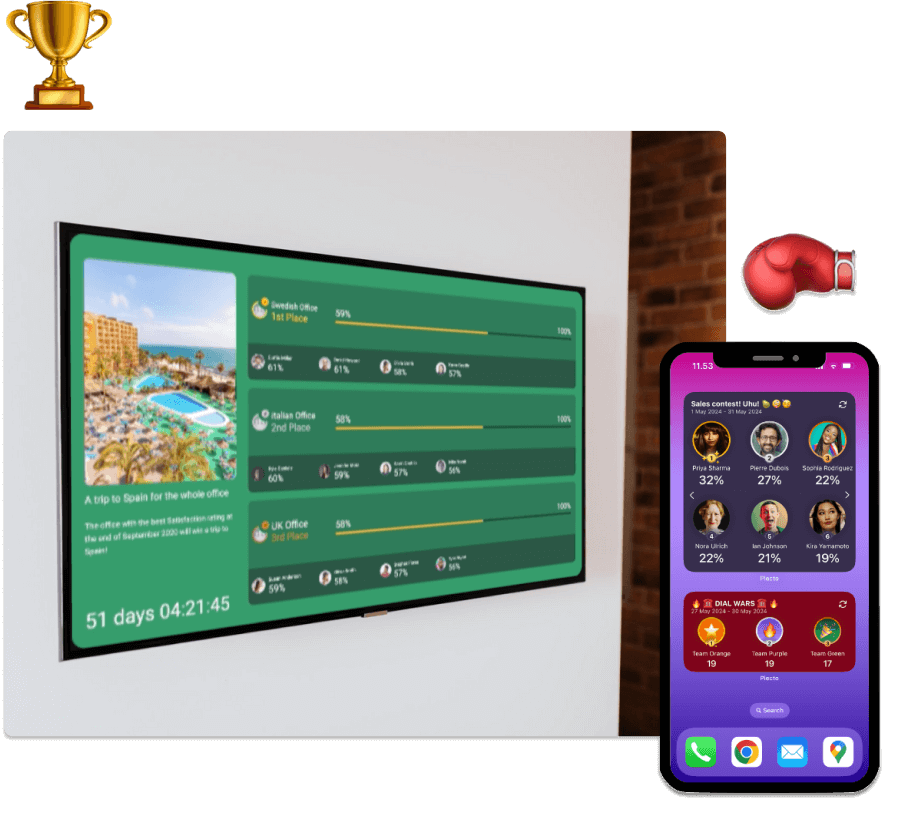
Contests with Gamification+
Plecto contests are now an integral component of our Gamification+ package, which includes other exciting features such as the Reward Store and Spin the Wheel. Virtual coins can be exchanged for real-life prizes in the Reward Store, and Spin the Wheel offers even more opportunity for prize winning—but with the added element of randomness to spice things up!
Of course, Plecto's other gamification options—such as real-time notifications to celebrate daily goals, or custom badges to reward acheivements—haven't gone anywhere, and are still available in our Standard package.
At the end of the day, Plecto is all about motivating teams, creating an enjoyable and transparent culture, and bringing employees together by celebrating each other’s achievements.
So… Which contest will you organize first?


