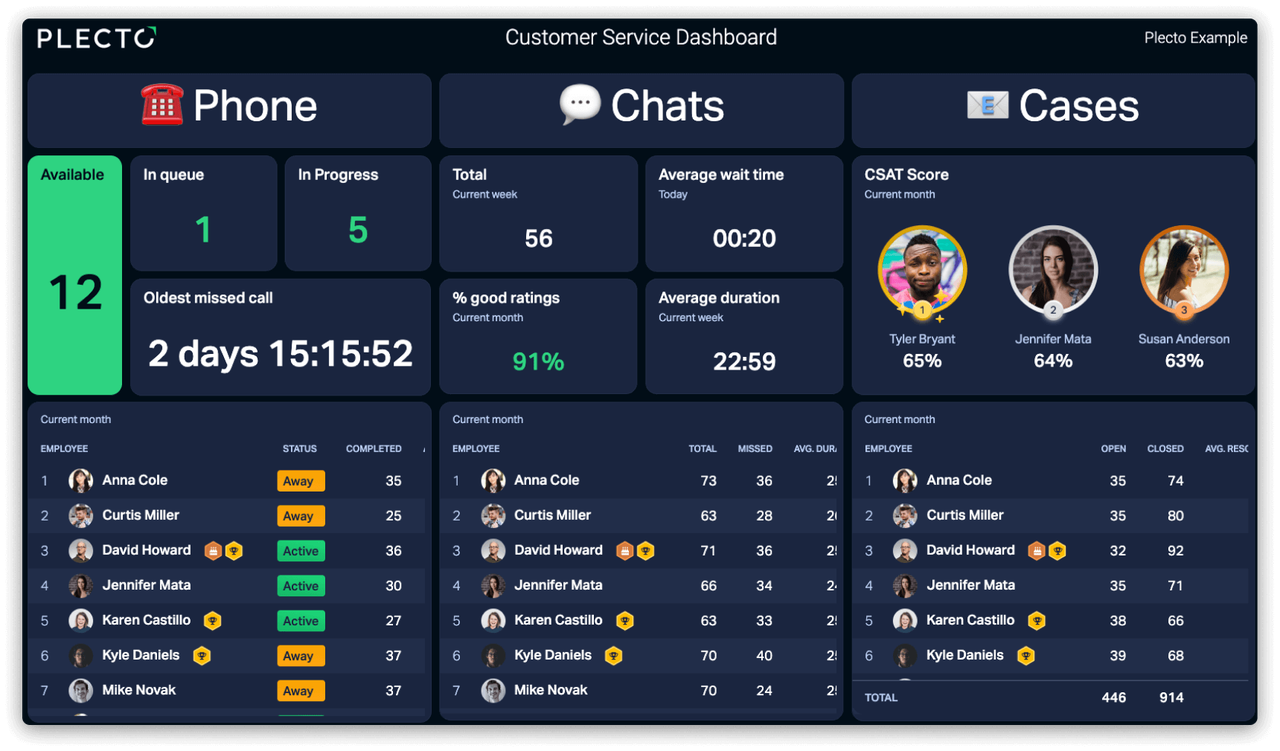Social media offers the opportunity for people to connect in real-time. Businesses are taking advantage of this for advertising, lead generation, and content promotion. As a business owner, you can connect with customers through social media for customer service, too. You can provide guidance, respond to customer reviews, and offer various customer service solutions through social platforms like Twitter, Facebook, and Instagram.
This is an effective strategy. According to Twitter Business, 64% of people prefer to send a social message to a business instead of calling. In this guide, you’ll learn how your business can provide effective customer service on social media networks:
1. Leverage Social Listening
Social listening is the process of analyzing what existing and potential customers say and think about your brand. It involves monitoring social channels and taking note of brand mentions, competitors, and popular keywords.Your team can gather, analyze, and use the data you generate to create, not just an effective social media customer service strategy, but also a content strategy. For effective social listening, they should decide on the social networks to listen in on.
Your team should determine your customers’ favorite platforms. They can ask the marketing department for this or look at their own historical data, if they already have this.
Then they can use social listening tools such as Google Alerts and Falcon on these platforms. Through these tools, they won’t just be able to see the posts where the brand is tagged directly. They’ll also discover brand mentions that did not tag the brand or that were misspelled.
Also, social listening tools help your team uncover competitor mentions, comparisons by customers, and frequently asked questions.

By listening to social conversations about your brand, your customer service representatives can respond when appropriate. We’ll talk more about this later.
2. Provide a Dedicated Support Channel
You want your team to provide quality customer service on social media networks. For this, don’t use your official social media channels for promotion. You want to create a dedicated support channel, like Spotify did below:
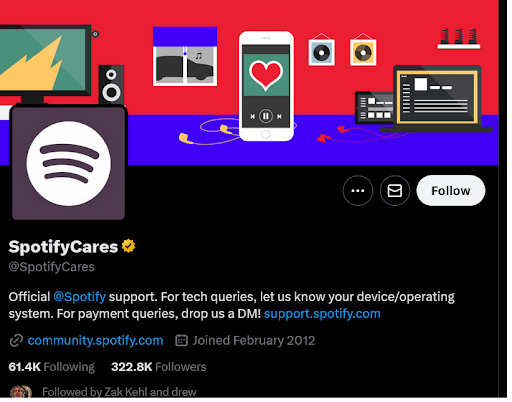
This will help ensure your messages from frustrated customers don’t get mixed in with other social posts. The result is that your team can respond accordingly and doesn’t miss anything.
Make sure your dedicated customer support channel is a platform your customers frequent. It should be easily recognizable as your brand’s support platform, too. One look at the Twitter account above and you’ll know it’s Spotify’s dedicated support channel. See the use of the brand name and the straightforward description right below the Twitter username?
Build your first dashboard.
Start your 14-day free trial today
Promote your dedicated support channel to increase your channel’s visibility. If it’s on Instagram, for instance, acquire Instagram followers. If it’s on Facebook, get Facebook followers and encourage shares. This is also one way you can make your platforms look like they’re legitimate customer support channels. Active users on social media usually shun accounts that claim to represent a brand but only have three followers.
You can complement your social media customer support channel with a website customer support channel, too. This will give people who don’t use social media as much the venue to air their concerns. Just make sure your website support channel is, again, easily recognizable. So, use your brand name in the URL. Also, purchase domain names that apply to the area you’re servicing. Don’t use a .in domain extension if you have no presence in India, for example.
As a brand, you can also share your user-generated or branded content feed directly with your audience through an Instagram wall at live events and conferences on digital screens. This way, you can ask them to add their feedback about your products as this can help you to add social proof to your brand image.
3. Close Feedback Loop
When using social media for customer service, you should be prepared to close the feedback loop. Closing the feedback loop simply means responding to customer feedback and taking a corresponding action.
Set up a dedicated team from your existing customer service team. The team should gather customer feedback from all your customer service platforms, including social media. Then they should categorize the feedback based on impact, urgency, or other useful criteria. Categorizing feedback will help ensure that important issues are prioritized.
So, you know what people are saying about your brand. Now how should your team respond? To make this task easier for them, create canned responses. Below is an example of a canned response template for refund requests.
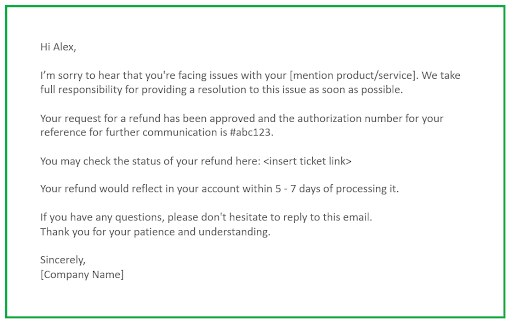
Of course, your support team should also be trained to handle various requests. After all, not all your customers’ comments may be addressed by a pre-planned response. The golden rule is that your team should genuinely listen to customers’ concerns and provide solutions immediately.
Overall, closing the feedback loop shows that you value customer feedback and are committed to making improvements. This is an effective way to retain your customers.
4. Give Timely Responses
When your existing and potential customers contact you on social media, they expect quick responses. According to research, 39% of customers expect a response within one hour on their social media inquiry.
So, instead of generating every reply from scratch, your customer service team can simply use the templates you prepared when addressing common customer queries (see discussion above). To motivate them to respond quickly, create a healthy environment of competition, too. For instance, use Plecto to design contests and reward agents with a great response time.
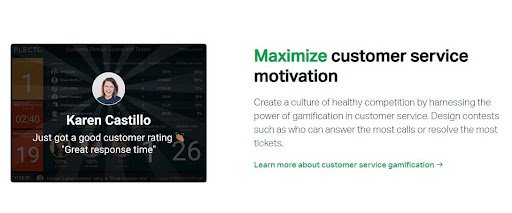
Also, you can reduce response time if you assign the right responsibilities to each member of your customer support team. So, experienced members can handle critical issues. Meanwhile, less experienced staff can deal with simple customer inquiries or complaints.
But wait. Does being timely in customer service on social media mean your team has to be online all the time? Although ideally they should, the reality is it’s not possible unless you have many people who can work in shifts.
In cases you don’t have enough resources, your best bet is to specify on your customer support channels your business hours. Then your team can just take advantage of social media platform features when they’re not online. Facebook, for instance, offers an Instant Replies feature:
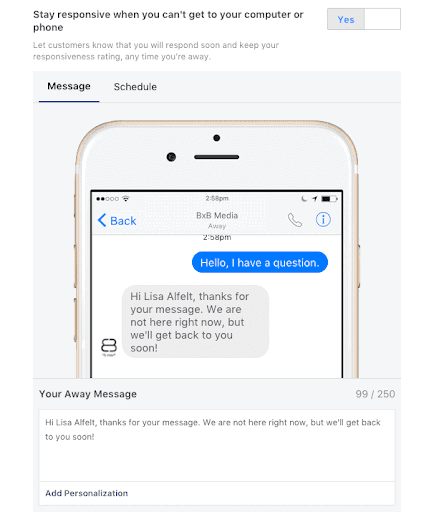
Your team should just mention they’ll get back to the customer as soon as possible. Ask them to personalize their messages, too.
To increase the effectiveness of your social customer service, include self-help solutions on your company’s customer service channels as well.
5. Handle Issues Outside Social Media When Necessary
When using social media for customer service, your team should determine when to handle certain issues outside of the platform. For example, customer inquiries that involve personal information should be handled outside public view.
In such cases, the customer support agent should invite the customer to send an email or a private message. Here’s an example of how Salesforce redirects a conversation with a customer.
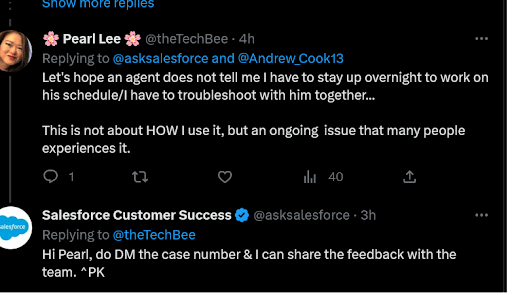
Also, your team may need to handle some negative reviews privately. You know the saying you should never air your dirty laundry? So, when your team encounters comments by angry customers, they can respond this way to such comments to redirect the conversation:
“I am so sorry to hear this. We take all feedback seriously and would like to speak with you further about this. Could you send us a private message or your contact number so we can call you at your preferred time?”
Also, if a post requires many social interactions and a long conversation, your team might need to move them to a private channel. You don’t want these to disrupt the user experience on your social media account. However, they should inform the customer politely about the change in communication platforms.
6. Create Guidelines
To get the most out of customer service on social media, you need to create guidelines. You want every member of your customer service team to use a consistent tone when interacting with customers. You also want them to be consistent in other aspects, like when they respond. That’s branding. It’s an opportunity to enhance brand recognition.
Your social media guidelines should cover everything from your tone of voice, the length of your post, and the other elements we discussed here (the allowed response time, when to handle issues offline, etc..).
Make sure your guidelines also include do’s and don’ts. For instance, specify if jokes are allowed or not. Make it clear to your team that they should never use foul language or be political when replying. You can include examples and scenarios to illustrate your points. For instance, you can include this post below as a great example of how NOT to respond to customer complaints:
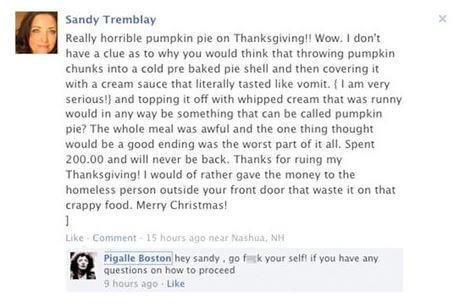
The more specific your guidelines and the more examples you have, the better. Well-prepared social guidelines will ensure your customer service agents interact with customers according to your brand standards. They will also help speed up customer service processes on social media platforms.
In Conclusion
Social media is an important platform for customer service. However, without a suitable plan and the right tools, your customer service will be ineffective.
Your team should pay attention to brand mentions, create a dedicated support channel, and close the feedback loop. Also, your customer service team should respond on time and know when to manage issues outside social media. Create social media guidelines that specify the do’s and don'ts when responding to customers as well.
With this strategy, you can provide an excellent customer service experience on social media. Your customers will love you for it.
Matt Diggity is a search engine optimization expert and the founder and CEO of Diggity Marketing, The Search Initiative, Authority Builders, and LeadSpring LLC. He is also the host of the Chiang Mai SEO Conference.