If you are looking for a way to streamline operations, reduce costs or improve customer satisfaction, you may want to consider implementing customer service automation.
In this comprehensive article, we will explain the definition of automated customer service, its pros and cons, best practices, and tips on adapting it in your company.
What Is Customer Service Automation?
Customer service automation is the process that allows a company to automatically resolve customers’ questions and issues, without the help of a human employee. It can be done through a self-serve knowledge base, chatbots, Interactive Voice Response systems (IVR), or FAQ pages.
The main goal here is to reduce the amount of human-to-human interaction, with the end benefits being a lower operation cost, reduced workload for human operators, fewer errors, the ability to provide better customer service, and a better customer experience (CX) overall.
7 Benefits of Automated Customer Service
Customer service automation is not a solution that fits every business in any industry, but it has undeniable benefits if implemented right.
It Lets You Provide 24/7 Support Without Hiring More People
A global study by Qualtrics XM Institute shows that modern customers expect support at times and via channels convenient for them, while international businesses face different time zones and different hours when their team and their customers are active at.
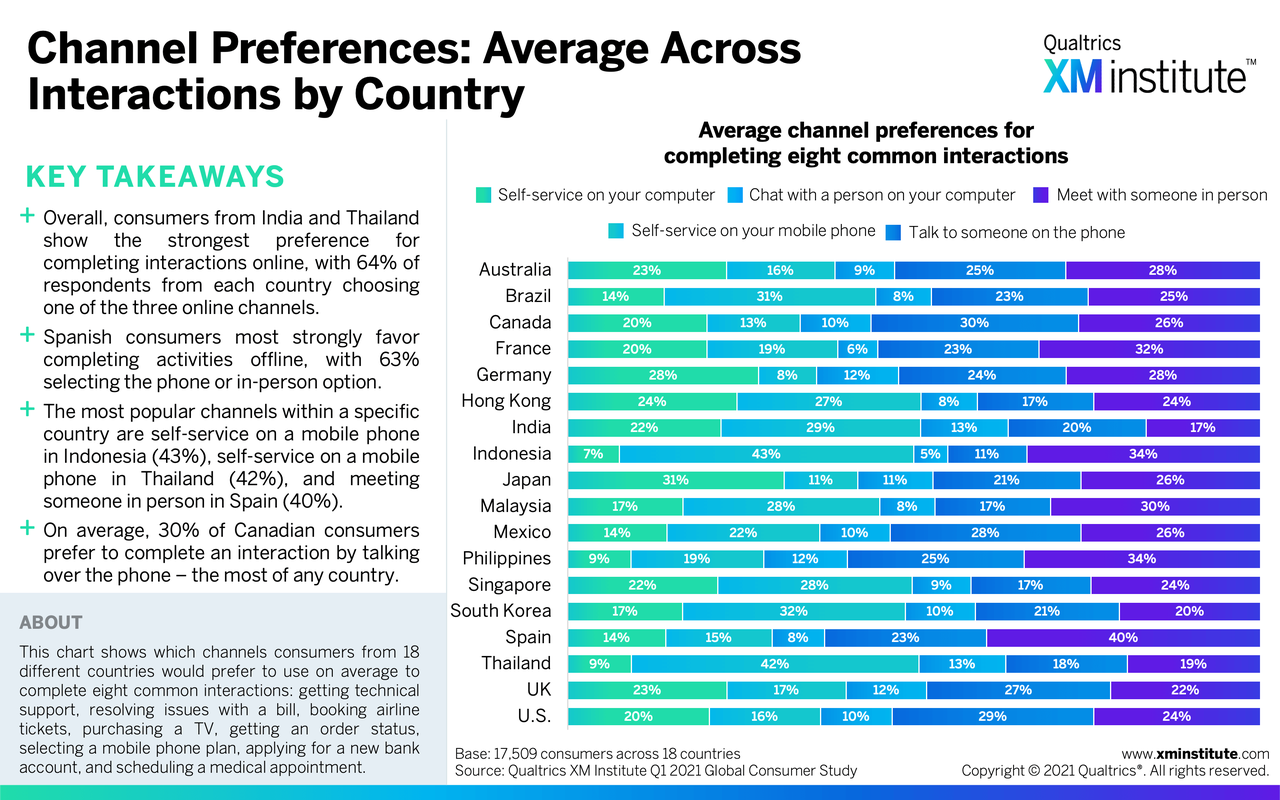
Source: Qualtrics
alt: Channel preferences across countries by Qualtrics XM institute
The contradictions that arise from this are:
- Limiting it to your working hours will hamper the support your customers can get, which is frustrating for customers.
- Ensuring 24/7 support would require a bigger team working in shifts, which is expensive for your business.
With automation, a part of customers’ queries can be solved through a self-help knowledge base, answers from FAQ chatbots, and other tools. The support is available 24/7 without the need to keep a big team on payroll. Only those whose issues require a human agent would need to wait for your team’s working hours.
It Reduces Human Error
Human error tends to happen more often when we conduct repetitive tasks. Templates and automation workflows are great tools for handling recurring assignments and reducing the chances of error.
This is especially useful for customer support departments where a fast-paced environment puts pressure on employees and as a result, increases the chances of error.
Respond Faster to Customer Queries
The majority of customers rate “immediate” responses as important. When it comes to customer support issues, this majority is as much as 90% (“immediate” here means 10 minutes or less).
In real life, the waiting time might not meet this expectation. But with automation, you can offer a solution within that acceptable 5-min frame, or even faster.
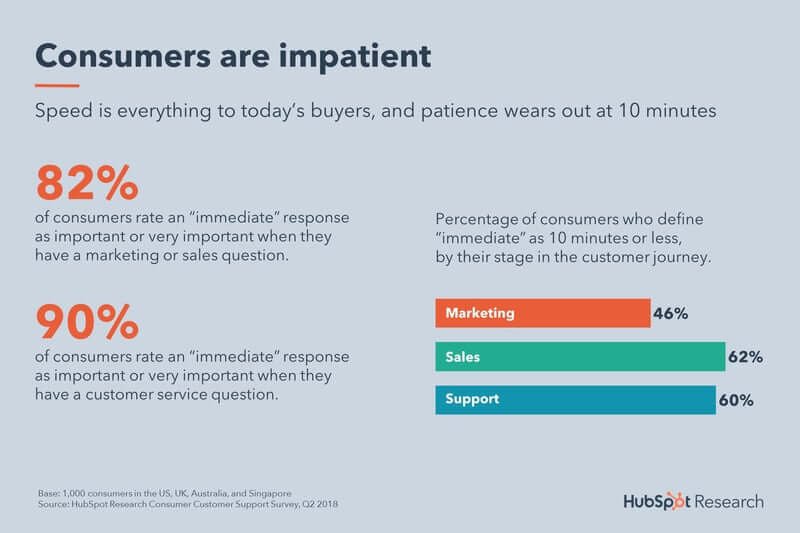
Source: HubSpot
alt: 90% of customers aren't willing to wait more than 10 minutes
It Reduces the Costs of Running Customer Service
There is a lot of overhead involved in having a dedicated customer service team, i.e., hiring, training, office space, tools and equipment, pay, employee benefits, and so on.
Although customer service automation incurs its own associated costs, it is still a money saver.
It Eliminates the Need for Customers to Repeat Themselves if They Are Transferred Between Agents or Channels
Having to describe the situation all over again multiple times makes clients frustrated and is an overall poor customer experience. By integrating your automation solution with your other tools (shared inbox, call center, and/or video chat software), you can create one central hub that helps avoid confusion without violating the right to digital privacy.
If the customer started a chat with the chatbot and then moved on to a human agent, that agent should be able to see the conversation history and details of previous interactions. By integrating an automation solution with your CRM, you would be able to see the details of a customer’s purchase, their pricing plan, contact information, user path, and other data. In the long run, it’s something that helps to make communication more personalized and enjoyable.
It Allows for Implementing a Stronger Customer Feedback Strategy
Automation makes it easier to collect feedback throughout the whole customer journey. With that being the case, you’ll be able to implement a more effective customer feedback strategy that results in business growth over the long haul.
Your automated customer service software can collect data and prompt ratings and feedback for Net Promoter Score (NPS) and Customer Effort Score (CES) in each channel and at each stage. This includes an FAQ page, a self-help article in a self-service knowledge base, emails, and chatbots.
It Adds up to a Better Customer Experience
All of the above leads to a better customer experience at a reasonable cost for the business. Positive CX can help retain clients and encourage them to refer you to others. It itself can make your company stand out on the market, make it more resilient to recession and become your competitive advantage.
The Cons of Customer Service Automation
Automation is poorly suited for some tasks, and it carries certain risks and drawbacks.
- Automation can be difficult (and often costly) to implement.
It may need technical expertise to develop and integrate into your business process. Your employees are most likely going to need training on using automation solutions.
It's also possible that implementing automation would mean changes to workflows and processes your company used before. The amount of work (and the cost) multiplies if your business has a few channels since you need to ensure consistent branding and customer support across all of them.
- Automation may not be able to solve complex or individual issues.
One situation where automation is weak is complex problems. For example, if you target B2B buyers who have more complex customer journeys, it's important to consider appointment setting when the process can not be automated. Another scenario where it's helpless is dealing with people’s emotions. Both of these require a human touch to handle the issue. Ideally, with a way to reach a live agent directly, bypassing the chatbots and other tools.
- The lack of human communication may discourage some customers from using it.
There is a considerable number of people that’d prefer to talk to a person instead of using an automated system. Consumers of an older generation might feel uncomfortable with it. The way around this is to make it obvious how to get straight to a human support agent.
Customer Service Automation Best Practices and Tips To Embrace
There is a wide range of tips for customer automation. Here are some of the best practices that can help you embrace its full potential and avoid automation pitfalls.
Encourage Self-service With an Integrated Knowledge Base
Make your self-service knowledge base content helpful and easy to find.
Audit your knowledge base content regularly to ensure it is accurate and comprehensive. Add video instead of text where it makes sense, and include screenshots and other illustrations into text-based material.
Automate the Communication
Take advantage of AI and chatbot technology to create standalone virtual agents, or make them help human team members communicate better in the changed world.
Here are several ways how business workflows can use chatbots:
- Chatbots with AI can respond to simple customer queries: reset a password, save reservation information, and take payments (you’ll need to set up a workflow where customers use simple conversation and keywords).
- Chatbots can monitor ongoing transactions and if necessary, route the customer to the human employee for more assistance.
- Chatbots can be incorporated into the workflow on your support team’s side. For instance, they can suggest the right knowledge base articles or search in the database for necessary information on this particular client quickly. It can speed up the whole customer support process.
- Chatbots can be used to make next-step recommendations.
- Chatbots can be leveraged to handle queries 24/7.
Automate Customer Service Agents’ Workflow
- Integrate canned responses in live chat. A canned response is a premade answer or pre-saved message that can be used to reply to frequently asked questions and phrases. You need to prepare these messages in advance and set up shortcuts so that agents can quickly find them when necessary, saving time and effort.
- Automate ticket routing. The help desk system would assign a ticket to an available agent based on pre-set rules. A help desk or a ticketing solution like Zendesk also offers a central place to handle tickets from multiple channels. Automated routing can save the time of a human employee on picking and assigning tickets manually, spread the workload more evenly and reduce customer waiting time.
- Make follow-ups work on autopilot. Seeking customer feedback after a purchase, making a follow-up after the customer used the knowledge base or trialed a new feature, and more - all these can and should be automated.
- Set up automatic chat transcript sending. The contents of the chat might be important for the customer, and they might want to keep it in the future. Sending the chat transcripts automatically ensures that it's there when needed, even if they did not download them themselves.
- Automatically close chats after inactive time. If the customer has been inactive in the chat for some time (i.e., 5 minutes), set it to close automatically instead of your agent having to go in manually and close it. This saves time and “declutters” the agent’s space. It also ensures that a chat with the returning user does not slip through the cracks and get lost.
- Allow snoozing chats or setting up reminders about them for later. Snoozing a conversation will temporarily remove it from the open conversations list for a set period of time. Then, once the snooze period ends, the conversation will reopen. Snoozing helps you streamline your team’s workflow so that they can work on pressing issues first.
Automate Feedback Collection
Feedback collection is extremely important and allows you to improve your product and customer experience, so why not automate it? One of the ways to keep the feedback from users coming is by sending chat rating surveys every time after closing the conversation.
- Automatically send chat rating surveys, as well as rating requests for calls, emails, and other channels.
- Implement knowledge base article rating and feedback.
This is also a powerful way to collect real-life data, relevant specifically to your business. It can complement information from surveys and other market research tools to display an accurate picture of your company’s situation.
Know When Not To Automate
Avoid automating for the sake of it – consider whether you actually need it and what features exactly.
If you only receive a small number of customer inquiries daily, automation might not be worth implementing. However, your business could still benefit from features such as automated ticket routing and canned messages integrated with live chat. On the other hand, implementing an Interactive Voice Response system may not be a practical solution.
Final Thoughts
Automated customer service can help your business provide round-the-clock support, reduce human error on the side of your team, decrease the costs on paychecks, and improve the speed of the support team’s response.
If implemented right, customer service automation leads to providing a better customer experience. This, in turn, helps the business to retain customers, get promoted through “word of mouth”, and be more resilient in the face of modern challenges.




